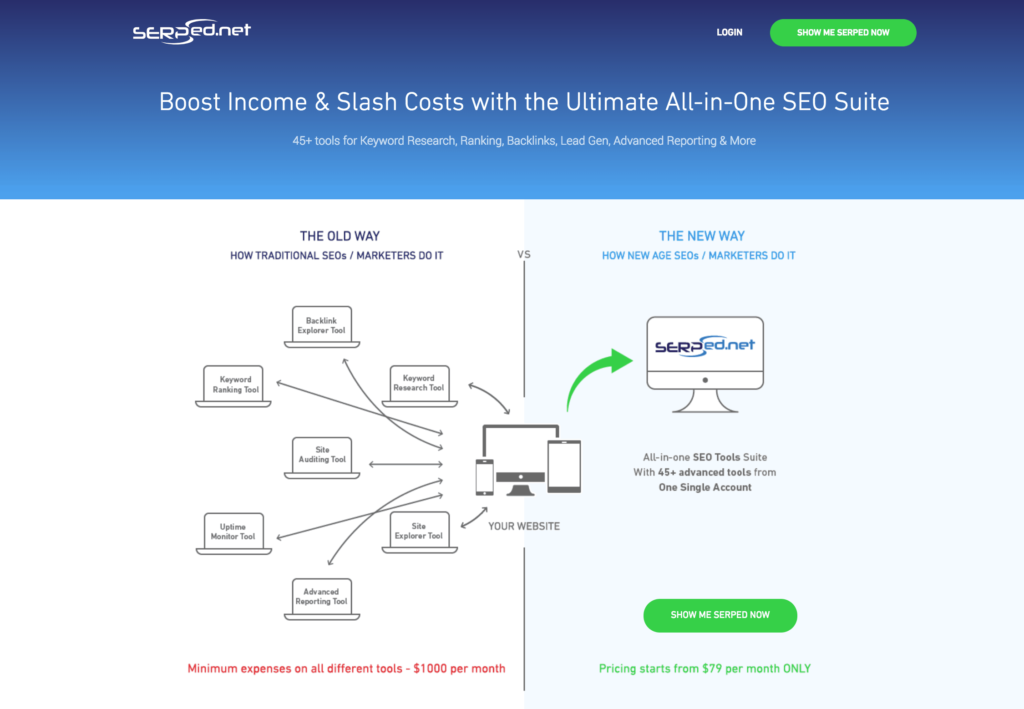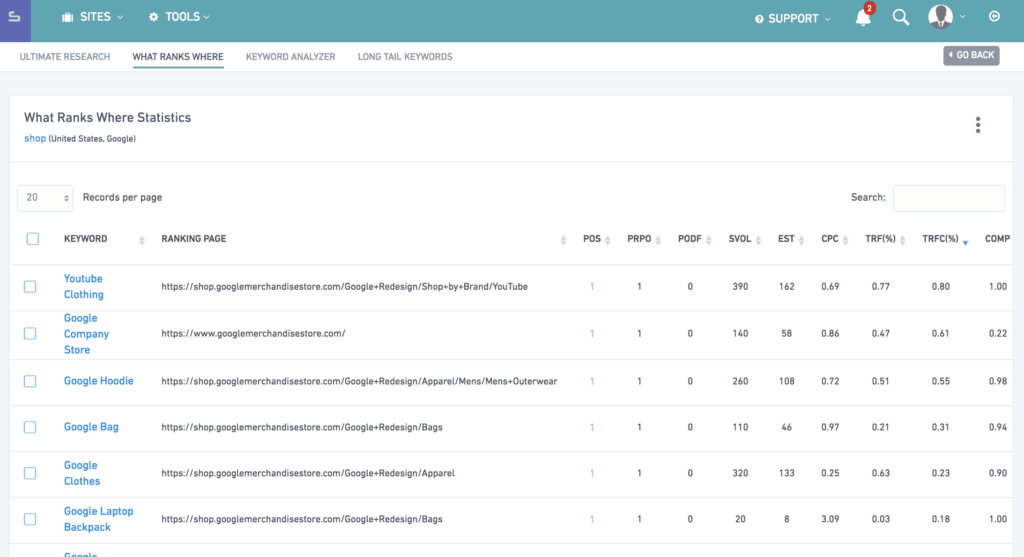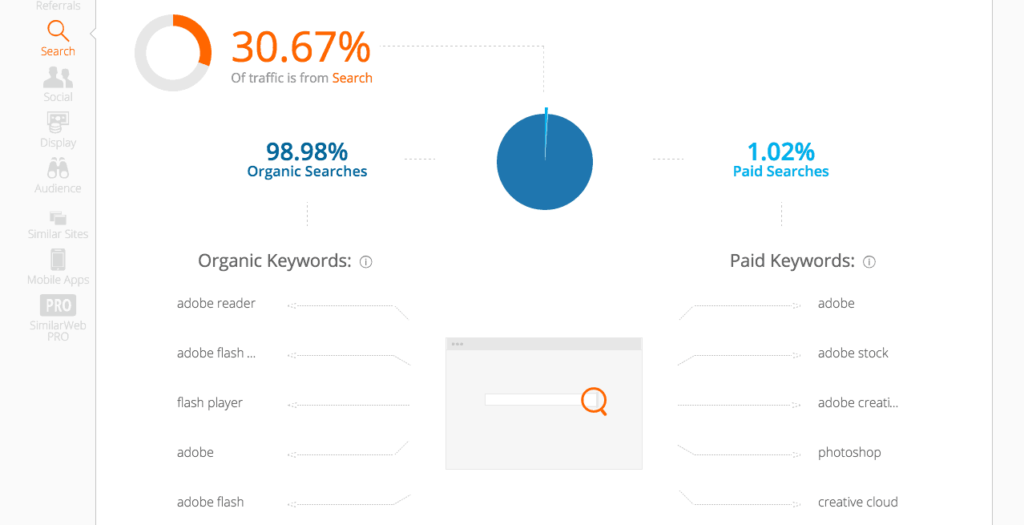69 Keyword Research Tools – The Ultimate List of Free & Paid Tools

You may already have some of your favorite free keyword research tools that you swear by. However, there is a good chance there are some really great tools that you may not have heard about.
After reading this massive list of keyword research tools, you are sure to have plenty of options to up your SEO game.
The great thing is, you can find a lot of amazing tools without spending a dime. In fact, many of my favorite SEO keyword research tools are completely free! Though the best ones are paid, as they have a whole suite of tools.
I have scoured the internet for the best free SEO keyword tools:
[toc]
Google & Bing
Google Keyword Planner
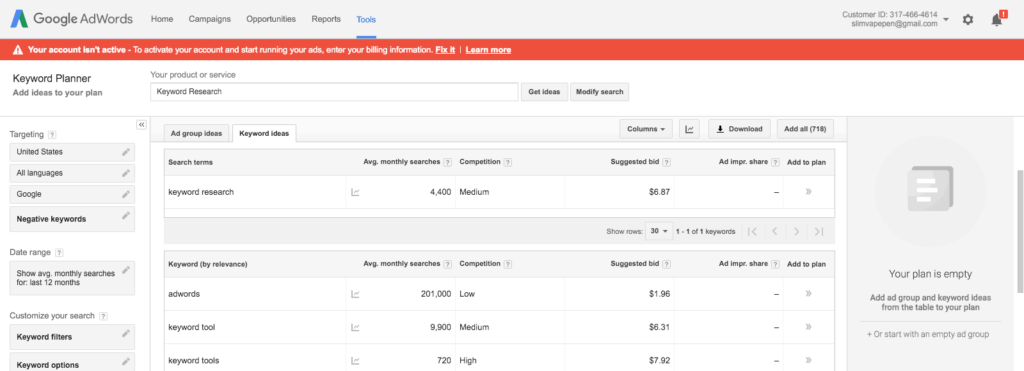
Google Keyword Planner is the go-to keyword research tool for many search engine marketers – both AdWords and SEO professionals. There is a reason why – it is free, well known and it comes straight from the source. Many 3rd party keyword research tools for SEO actually use the Google keyword planner data to create their keyword datasets.
Though Keyword Planner is great and offers a lot of benefits, it only goes so far in finding good keywords for SEO. Its fallback is in finding great long tail keywords. No fear, there are many other keyword tools in this list that you can use to complement the Google Keyword Planner to maximize your keyword research and SEO.
Pros:
- The data is straight from the source (Google)
- Pretty accurate relative search volume
- See suggested bid amount to derive commercial intent
- Find related keywords
- See keywords that are relevant to a particular web page
- Allows you to combine Keywords to find new keyword combinations
- Export your Keywords
Cons:
-
Finding related keywords is limited - Not as good for Long Tail Keywords
- LOTS of people use this tool, so the keywords it spits out can be more competitive
Update: Sadly, it seems that Google is giving the SEO folk less and less information. First, they took away our keywords data in analytics, and now they are giving us ranges of search volume in the Google keyword planner. The exact keyword volume is only available to people who have an active AdWords campaign.
Google Analytics

Google Analytics is a great place to find keywords for your website. Of course, you need to already have some traffic coming in. If your site isn’t brand new and you have a flow of traffic already coming into your site, you can find many long tail keywords to target. You can find tons of keywords that you are already ranking for (say on page 2 of SEPRS), that have a lot of room for improvement.
Not Provided: In the good old days of SEO, Google used to give you a huge amount of data in regards to what keywords people used to find your website. Google does not give you this amazing data anymore. They do give you some great data still, but it is not as much as back in the day.
In your google analytics account, if you go to Acquisition > All Traffic > Channels > Organic Search, you will see keywords that people used on Google to find your website. You can still see a lot of great keyword data from Google, but now you also see the dreaded “Not provided” metric, instead of the full data set of keywords.
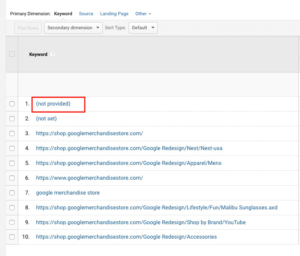
Use Queries: A great way to get more information on keywords that your website is already ranking for is to look at the “Queries” in Google Analytics. This is under the Search Engine Optimization section. To access this data though, you must first connect your Google Analytics account to your search console (webmaster tools) account.
Then once set up, you will start getting some great keyword data from Google. Remember, these are keywords that your site is already ranking for somewhere, so it is a good place to see keywords that need some love. If you optimize and write more content for some of these keywords, chances are you will get even more traffic from them because your rankings and or click through rate will increase.
Pros:
- See keywords you already are showing up on SERPS for
- See lots of long tail search queries
- These are great keywords that you can optimize and write content for
Cons:
- Doesn’t show as many new topics or keyword opportunities
- Google doesn’t provide as much keyword data as they used to (Not Provided Keywords)
- Does not show competition or CPC information (which is good to see commercial intent)
- Tip: Use keywordkeg Chrome extension to see CPC data.
Google Search Console
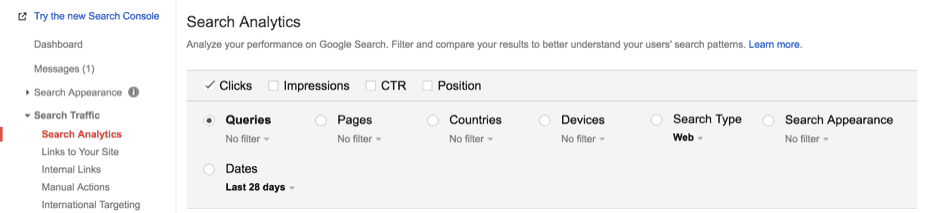
Search analytics – Queries: Remember how analytics used to show us more keyword data? Now we are left with that dreaded “not provided.” Well, to get some of that juicy keyword data back, you need to go to search console or integrate search console with analytics.
If you go to search console and go to Search Traffic > Search analytics > Queries you can see what keywords your pages are showing up for in search results. You can then export this data and bring it into GKP to see which keywords are valuable (traffic volume/CPC cost). This way you can focus on keywords that you are already somewhat relevant for, and that are higher quality keywords.
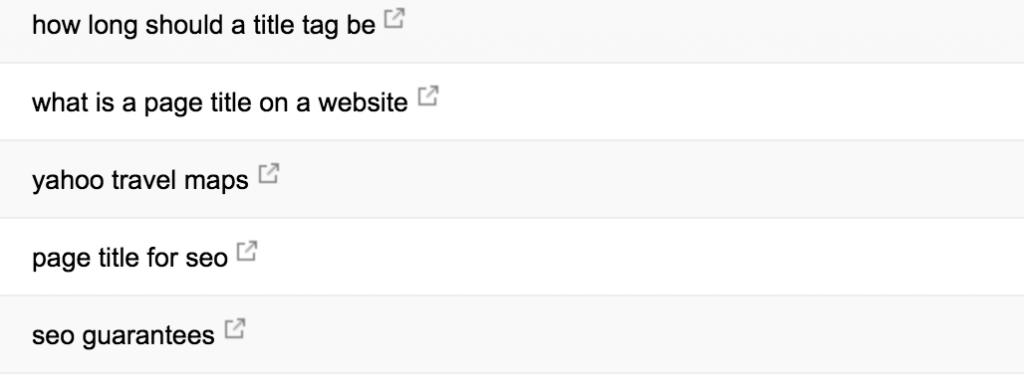
Content Keywords: When you use the “Content Keywords” and “Search Queries,” you can see how Google is reading your website. Does it match what you are trying to accomplish with the pages and keywords you are optimizing for?
If not, then there may be some issues with Google’s ability to crawl your website or your optimization is not on point.
The “Search Queries” is the same information from the Google Analytics example above. Using these two things in the search console does not necessarily give you any new ways to find new keywords. What it does give you, is an understanding of how Google sees your website. It’s essentially a glimpse inside the Google algorithm, empowering you to increase the relevancy of your website.
Update: Google got rid of the Content keywords feature.
Google Trends
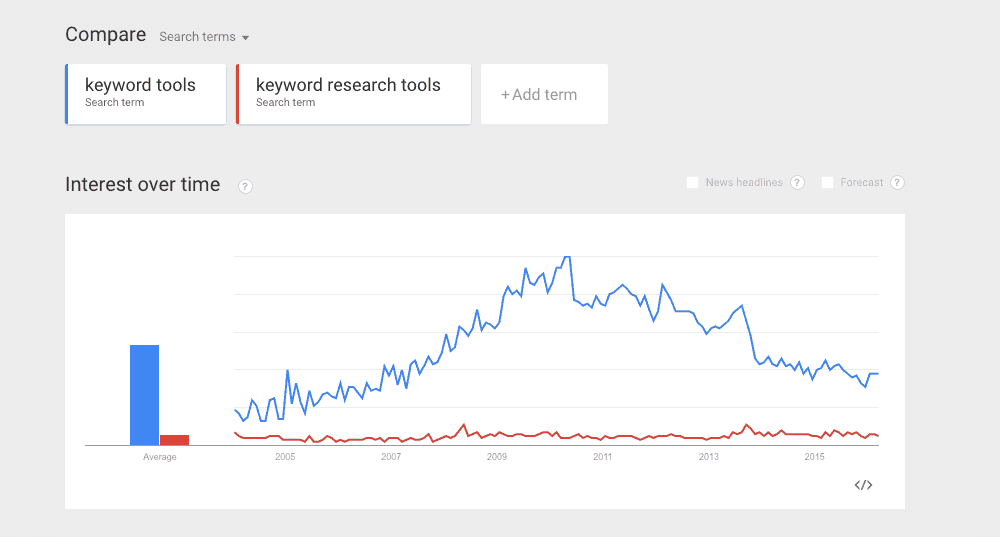
The popularity of keywords: Google trends is a great way to find out which keywords variants are more popular. You can type in two keywords (separated by a comma), or several if you needed to find the most popular keywords typed into Google.
History of keyword popularity: This is another great insight, that you cannot get in many other keyword research tools. Since you are going to be doing a lot of work on SEO, it is best to spend it on optimizing for keywords that are not on a downward trend in popularity.
Trends Vs Keyword Planner: One anomaly I have noticed between using Google Trends and Keyword Planner, is that sometimes the data doesn’t match. Sometimes I will type in two keywords into trends, and it will show keyword A is more popular than B. When I type the same keywords into keyword planner it shows keyword B is more popular than A (via search volume). This only happens rarely, and I would assume that they are pulling data from different sources.
Bing Keyword Research Tool
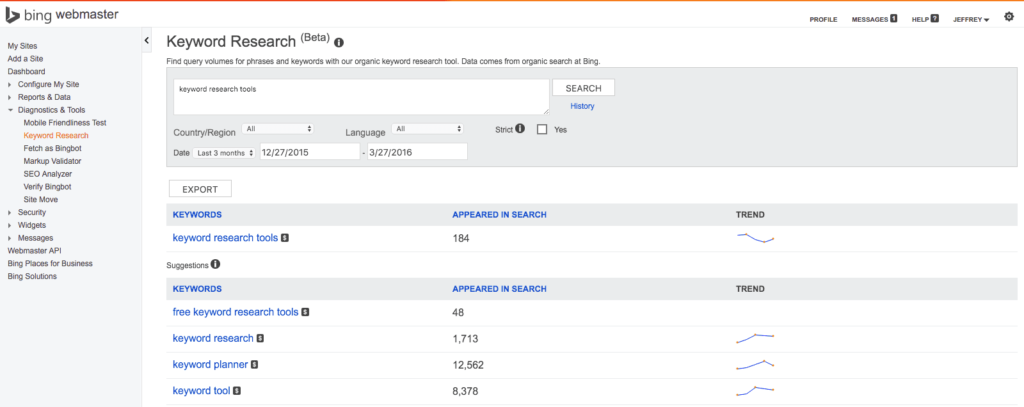
Though Bing has a smaller dataset than Google, it is still a good way to find keywords. You may be surprised to find a couple of gems in Bing’s keyword research tool that you would have to spend a lot of time digging for in Google Keyword Planner.
You should see similar data in Bing that you do from Google Keyword Planner, the main difference is that Bing’s data is from a much smaller dataset. Though the relative search volumes and other information should be similar.
Pros:
- Get similar keyword info from Google Keyword Planner
- Shows Trends information next to keywords
Cons:
- Smaller data set than google
- Not as many features as Google keyword planner
Keyword Planner Alternatives
The Google keyword planner tool is often used by SEOs, but it is meant for Adwords (CPC). It was not developed with SEO in mind. There are many other free third-party keyword tools that have some great added features that SEOs love.
The following are some keyword tools that are similar to Google Keyword Planner, yet offer some other beneficial functionality:
Term Explorer (Freemium)
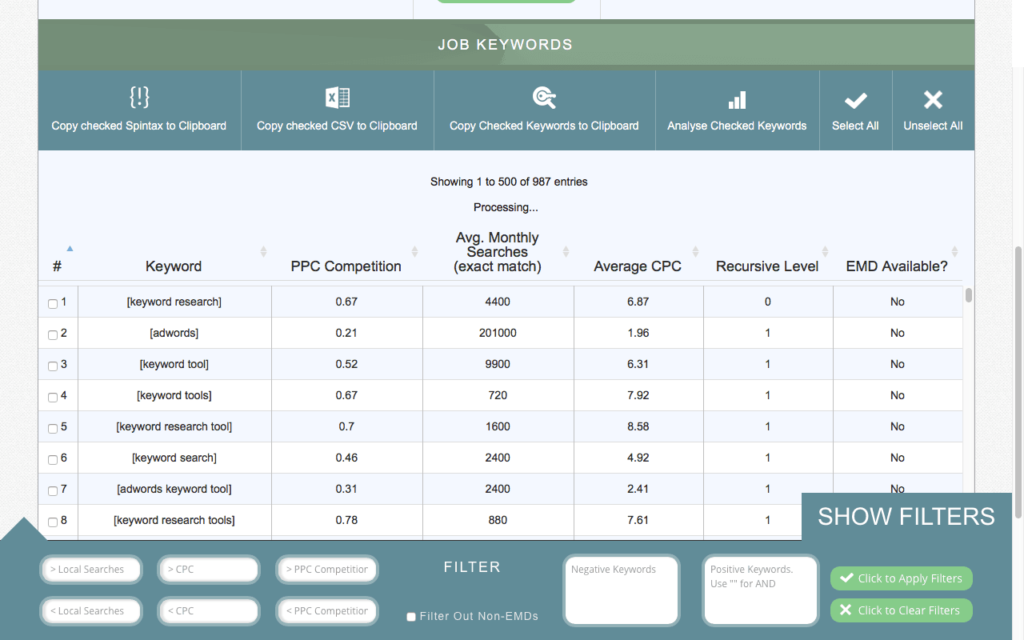
Term explorer is a great alternative to google keyword planner. Though you only have 5 “tiny jobs” and 5 keyword analysis credits on the free account, it is still useful. If you enter a seed keyword, a tiny job will result in 1,000 keywords. You can then sort by volume, CPC, negative keywords, keywords with an exact match domain, etc.
The keyword analysis section of this tool helps in finding out how competitive your chosen keywords are. The analysis seems fairly accurate, but to really get much use out of the keyword analysis, you would need to upgrade your account to a paid plan. 5 keyword credits are not very much; you might as well do it manually with Moz’s toolbar at that point.
SEOBook Keyword Tool

SEOBook’s free keyword research tool offers some interesting features. You can include Google trends information for your seed keyword. You can also put a checkmark on “more” to get links to Google search results, yahoo, bing, google trends, etc.
One other cool feature of Aaron Wall’s keyword tool is that it shows you CPC cost and Monthly Value. This is great information that may give you a clue as to the commercial intent for the given keywords. After all, if people are bidding on a keyword so much to raise the price, it must be making other people money.
Pros:
- Links to other great resources (for example click on the google link to show you the Google SERP for that keyword)
- Allows you to click on related keywords, to see related keywords to that
- Shows CPC data and monthly value (good to see the commercial intent of keywords)
- Export your keywords to CSV
Cons:
- You have to sign up for a free account (this is a small drawback)
- Not as many keywords generated as google keyword planner
7Search Keyword Suggestions
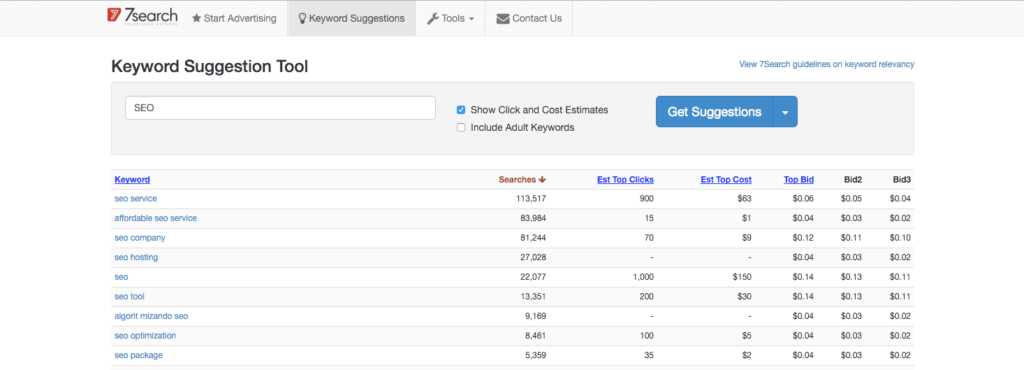
The 7search tool is okay. It’s actually pretty bad at giving you any results based on long tail seed keywords. It does give you much more if you put in shorter, broad keywords. But this is data you can just get from Google Keyword Planner.
Pros:
- See CPC data
Cons:
- Not very much keyword data
Wordstream (Very Limited Freemium)
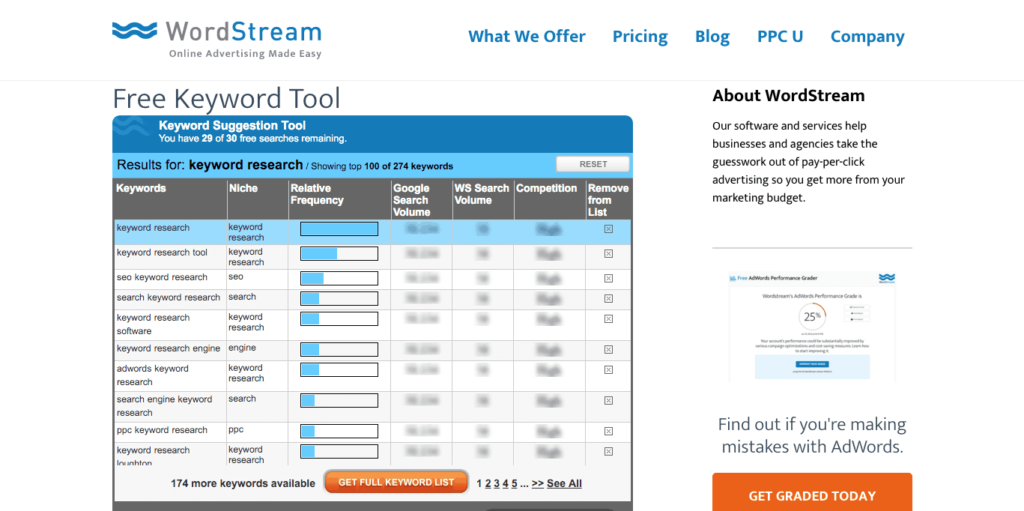
Though this is a mainstream keyword tool, the free version of Wordstream’s tool is another “meh” keyword tool. It basically gives you less information than Google keyword planner. You would need to upgrade to a paid account to get any benefit from their keyword tool.
Pros:
- More well-known company
Cons:
- Not very much keyword data
Wordtracker (limited freemium)
![]()
Another very well known company in the keyword research game. Their free keyword research tool is a very well designed (UI) tool. It gives you some good data, but it is limited in how much it spits out for the free version.
One great feature of this keyword tool is it gives you competition data on a (limited) set of keywords related to your seed keyword that you enter.
Pros:
- See Competition
- See KEI (Keyword Effectiveness Index)
- Note: Don’t rely on KEI. KEI is not the whole story, you should also consider the commercial intent
Cons:
- Not very much keyword data
SERPS Keywordini
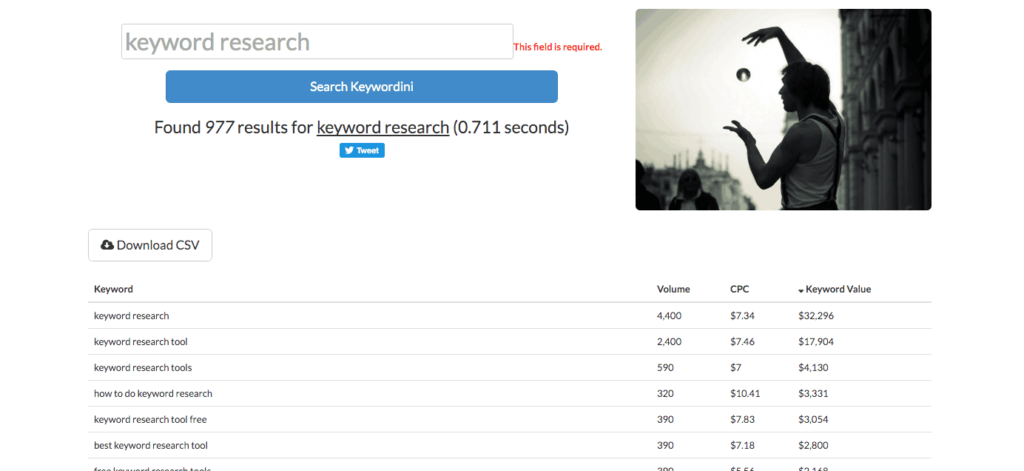
Keywordini is a pretty good free keyword tool for SEO. It’s similar to Google keyword planner in that you can retrieve quite a lot of keywords (though not as much as GKP). What separates this from Google Keyword Planner is that it also shows the keyword value. You can sort by keyword value or by search volume.
Pros:
- Pretty good amount of keyword data
- Download results
- See calculated keyword value (Multiplies search volume by CPC)
Cons:
- Not as much data as google keyword planner
Keyword Discovery
The “traffic” numbers may seem much smaller on this keyword tool than on other keyword tools. One thing you need to consider is that all numbers, even Google keyword planner, represent a relative comparison of traffic.
This keyword tool does not base its data only on Google, but it also gets data from a variety of different search engines. The drawbacks to this keyword tool are that you only have access to 100 keywords, and you don’t get to see any other data like CPC, or the value of the keywords.
Pros:
- It uses datasets for multiple search engines
Cons:
- You’re limited to 100 keywords
- It doesn’t show CPC data
K-Meta
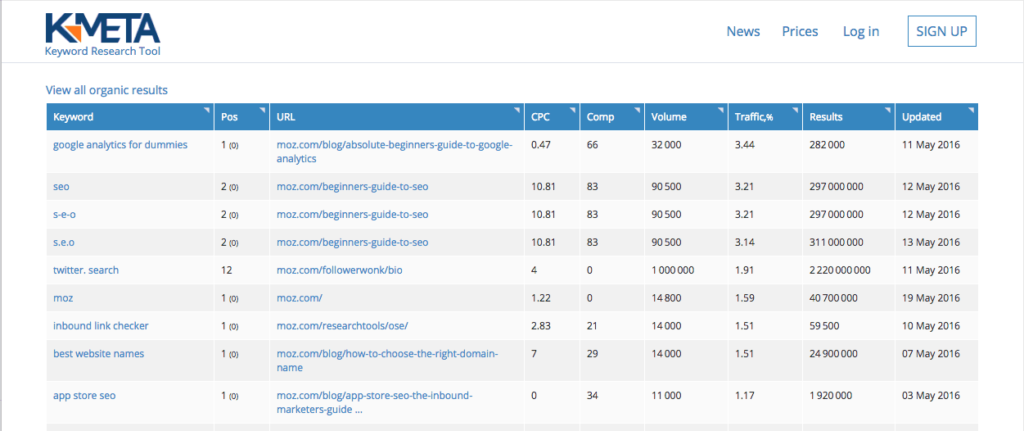
Kollin over at K-meta sent me an email about their free keyword tool. Surprisingly I missed this one in my original list! It looks like a solid tool.
Though this tool does have some keyword analysis features, the strength of this tool seems to lie in the domain analysis features. It looks like it is similar to SEMrush and Similarweb in the way it analyzes domains and what the domains rank for.
Being able to see what keywords your competitors rank for is great information to have, so this tool might be another great keyword research tool to add to your bookmarks!
All In One SEO Tools (Paid)
SEMRush (Free Trial)
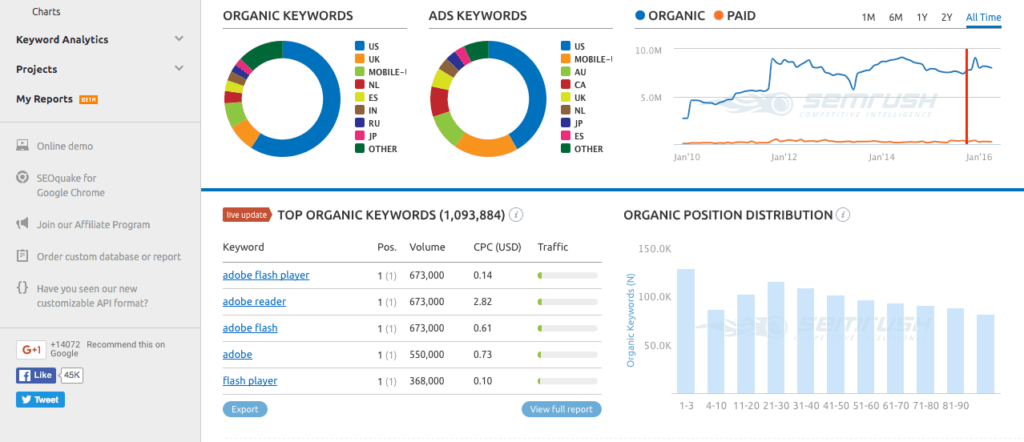
One of my favorite keyword tools: SEMrush is one of my absolute favorite keyword tools. Not because it gives you a gazillion keywords, but because it shows you what keywords websites are actually ranking for in the wild. Though, yes it does give you a lot of keywords to work with.
It allows you to enter in specific web pages like a blog post, or a home page of your competitor to see what keywords they are ranking for in Google. It also tells you the position that they rank for each keyword.
Keyword competitiveness: They also have a keyword competitiveness tool that is useful when doing bulk keyword research. Semrush is one of the only keyword tools I have come across that shows bulk competitiveness of keywords on their free version. The competitiveness is very important data. Sure you can and should use Moz’s toolbar to individually look at the competitiveness, but it is nice to have a tool that does this in bulk.
I have not found another keyword tool as good as SEMRush. The only drawback is the free version is limited to the number of keywords it will show in the keyword reports. However, if you are serious about SEO, blogging, or content marketing, it is well worth the monthly cost.
Backlink analysis: Off the subject of keyword analysis, as an added benefit to SEMRush’s keyword functionality, you can also spy on your competitor’s backlink profile. It is important to do backlink analysis, and SEMrush does offer some fantastic tools for this. However, if you wanted to dig even deeper into your backlink analysis, then Majestic SEO or Ahrefs may be better options. Just know that the keyword research you can do in SEMrush is second to none.
Ahrefs (Paid)
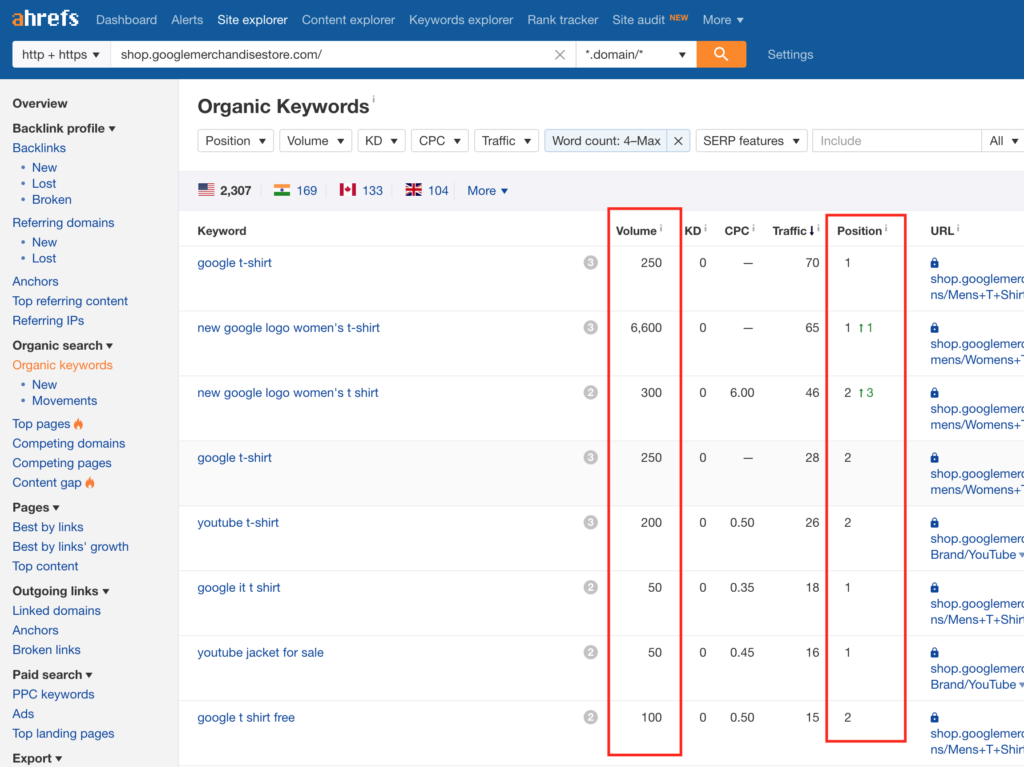
Ahrefs is a fantastic tool for keyword research. It’s actually one of my favorite tools.
With Ahrefs, you can scrape competitors websites (on the domain level or on the page level) so you can see what keywords they rank for. With this knowledge, you can essentially reverse engineer their content.
With this information, you can map out the best keywords for your content and do topic modeling site. Ahrefs and SEMrush are pretty comparable when it comes to keyword research. Although I do like SEMRush’s keyword magic tool. But, Ahrefs does have a comparable keyword tool to the keyword magic tool. Also, recently Ahrefs added question queries to their too, which had been lacking in Ahrefs (SEMrush always had this).
Serped.net (Paid)
If you were looking for an all in one solution, Serped.net is a great way to go. This is easily my favorite SEO tool, in terms of value. What I like about Serped is connects to other tools (like Moz, Majestic, SEMrush, etc). So instead of having to pay for all of these separate tools to get access to each companies metrics, it’s nice to just have to pay for this one tool.
It has several keyword research tools, including:
- Ultimate research (general keyword research, big list of keywords)
- What ranks where (like Aahrefs and SEMrush)
- Keyword analyzer (great for seeing how competitive a keyword is)
- Long Tail Keywords (find long tail keywords, drill down)
What’s nice about serped is you can search for keywords just like any other tool. However, you can keep drilling down into each keyword to get long tail keywords and topics.
If you’re looking for a solution that offers amazing value serped is a great all in one SEO tool.
SpyFu (Freemium)
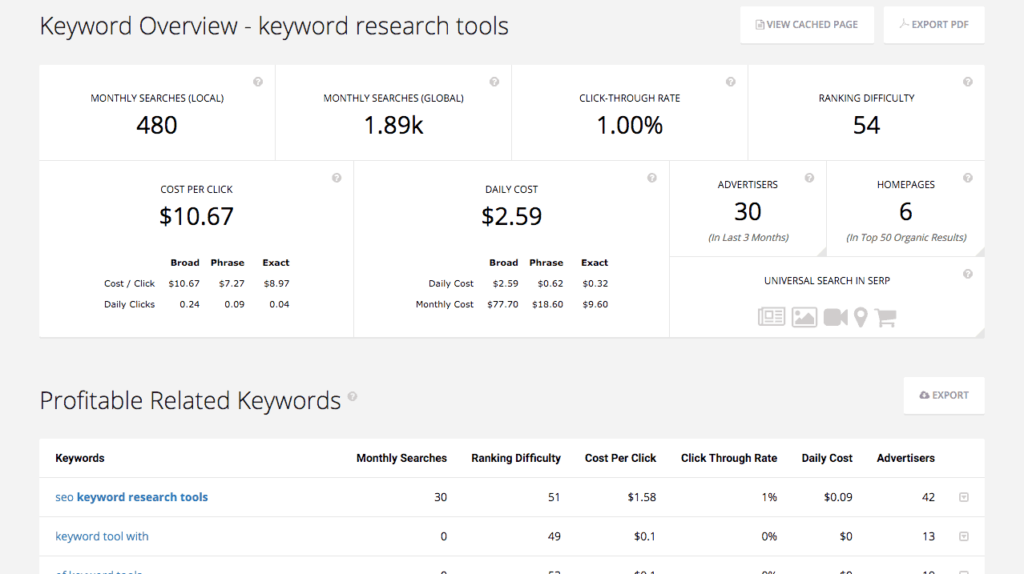
If SEMrush didn’t exist, I would probably use Spyfu much more. Similar to SEMrush, Spyfu gives you quite a bit of data, both dealing with keywords and variety of other things. However, just like SEMrush, you would need to upgrade to a paid plan to see the full data set.
It is actually quite similar to SEMRush. You can type in a competitor’s website and see what keywords they are ranking for. You can also look at your competitor’s backlink profile and other important data.
Another great benefit that spyfu has is you can look at how competitive a keyword is to rank for.
SimilarWeb (very freemium)
Similarweb works the same way that SEMRush works. You can type in a competitor’s website to see competitive analysis data. The drawback to this tool is that the keyword section isn’t very robust, at least for the free version. To get more data you have to upgrade to the premium version. SEMrush’s free and paid version seems much more robust.
KWFinder (Very Limited Freemium)
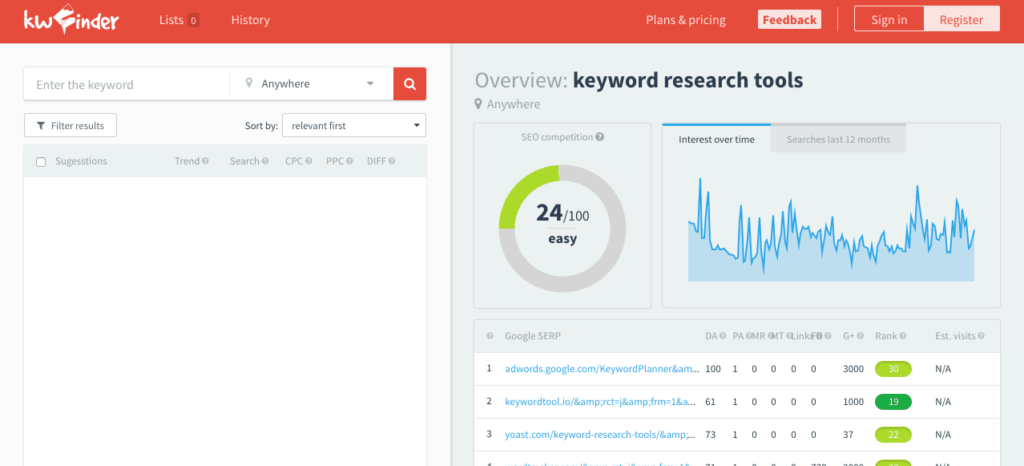
Keyword finder has a great UI, however, this tool is very limited in their free version. Also, it doesn’t look like their keyword competition feature is that accurate.
KeywordRevealer (Very Limited Freemium)
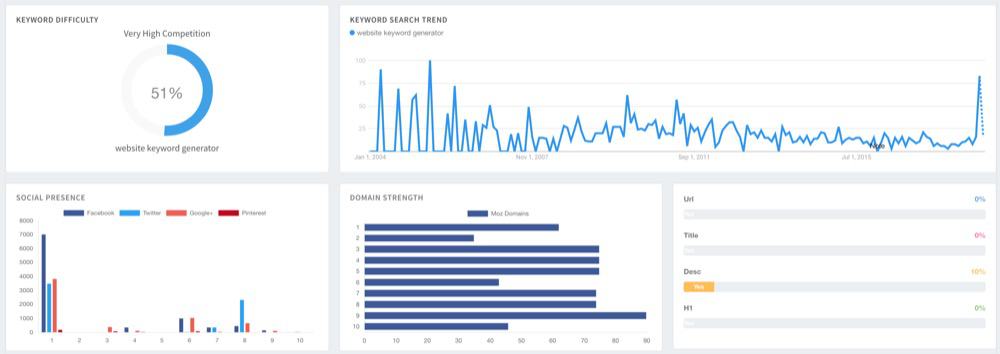
Keyword revealer is a cool little SEO keyword tool, that used to be completely free. However, now you are only allowed three searches per day. With this tool, you can enter any seed keyword, and it will give you a list of keywords with monthly searches data, CPC, estimated profit, domain availability, etc. You can then click on the little evaluate button and it will bring you to the following screen:
Like SEMRush and spyfu, the keyword competitiveness in this keyword tool seems to be more accurate compared to the keyword finder tool:
However, the drawback to this tool is that you have to individually click on each keyword whenever you want to see their competitiveness. Other tools will spit it out in bulk which is nice. If you wanted to analyze the competitiveness of each keyword, you might as well look it up manually with Moz toolbar.
Moz Keyword Explorer (very freemium)
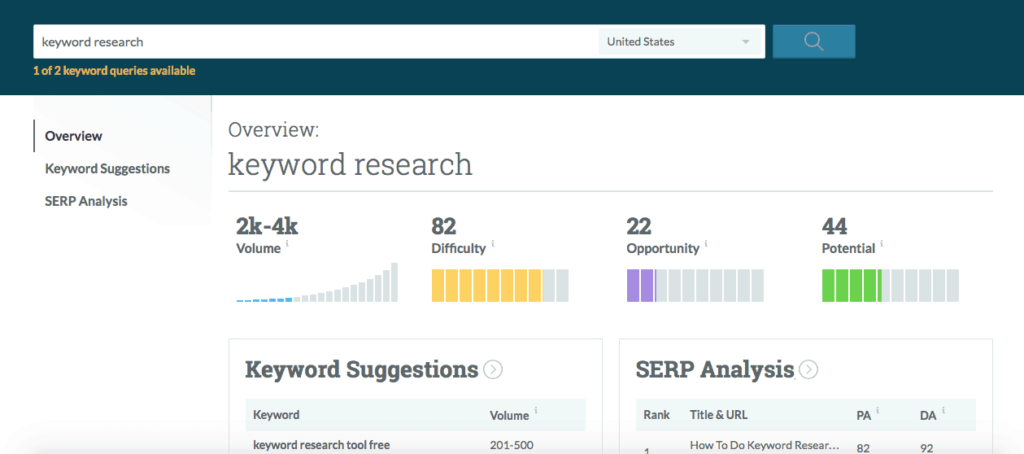
If you are in the SEO world, you are surely familiar with Moz. They used to have another keyword tool, but it didn’t have a freemium version, so I wasn’t able to include it in this list of free keyword tools. Recently they created a new keyword tool, and I have to say I am very impressed.
I was so impressed that I instantly became a Pro subscriber, just for their keyword research tool. The other moz pro tools are just icing on the cake for me, as I get most of the benefit from their keyword explorer tool.
The freemium version is limited to only 2 keyword research queries a day, so it is very limited for the freemium version. However, unlike other free keyword tools, this tool is probably the best free keyword tool for estimating competition (difficulty in ranking a keyword).
They even take this a step further and include some other pretty great metrics such as:
- Accurate search volume: Moz’s keyword volume is supposed to offer more accurate data than Google keyword planner. Where GKP gives fairly accurate relative search volume, Moz’s data is supposed to offer more accurate real-world volume. At moz, they have, what appears to be a confidence interval of 90-95% with their keyword volume data. This just means their search volume predictions should have a 90-95% accuracy rate.
- Difficulty: Their competition metric is amazing. It’s not perfect by any means (I think manual keyword research always gives the best results). However, their difficulty metric is probably the best out there regarding accuracy. The higher the difficulty score, the harder it is to rank. Note that this is on an algorithmic scale, so it’s exponentially harder to rank for a term the higher the difficulty score.
- Opportunity: This takes into account ads and other SERP features that tend to take clicks away from organic search results. Given the keyword entered, if there are a lot of ads and other things that take away from organic CTRs, it will give you a lower opportunity score. So the higher the opportunity score, the better because you should get a higher CTR on organic SERPS.
- Potential: This metric takes into account all the other metrics to give you a final potential score. In the paid version, you can also enter your own “importance” score, which the final potential score takes into account.
When this tool came out, I emailed Rand Fishkin about some suggested features I thought would make it even better. They seemed very receptive to suggestions and sounded like they already had plans to implement some of my suggestions. What this communicates to me is they seem to really want to make the app better. They are likely implementing the lean startup with this tool so we’ll probably see a lot of good iterations in the future.
Overall this is a great tool, and I highly recommend it. It seemed very polished. However, to get the most benefit from this tool, you must be a moz Pro subscriber, which can be steep for some that just want simple keyword research ($100+/mo). If you are serious about keyword research, blogging, SEO, and your budget allow it – Moz Pro may be a great option.
For those on a budget, you can get by with using manual keyword analysis. You can also use Moz’s free SEO toolbar to manually gauge competition levels (sadly they took away some functionality – such as showing the full number of links).
Autocomplete (Google Suggest)
I’m sure you are aware of the google autocomplete that triggers when you start typing in search phrases:
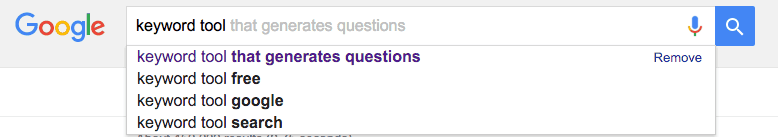
Google only gives you so much autocomplete keywords. Many keyword tools will scrape the Google (and more) autocomplete to give you a whole list of keywords that you can use in your SEO campaigns. Here are some of the autocomplete scrapers:
Ubersuggest
Ubersuggest is one of the original popular Google suggest keyword scrapers. How this keyword tool works is, you start by entering a Seed keyword. Then it will add every letter in the alphabet (and numbers) after your seed keyword.
You could do the same thing manually by entering in your seed keyword into Google and adding each letter of the alphabet. However, it is much more efficient to use a tool like ubersuggest to find all these great keywords.
Shows Monthly volume and CPC: This keyword tool also shows you monthly search volume and CPC data which is definitely nice to have so you don’t have to manually enter them into the Google Keyword Planner tool.
Scrape beyond Google: You can also select whether you want to scrape images, shopping, YouTube, or news. Beyond that, you can put a checkmark next to all the keywords that you want to use, then export only the selected keywords. You can also export the full list of keywords if you wanted to.
Filter Keywords: You can also filter by certain keywords. For example, if I typed in keyword research and saw a large list of autosuggest keywords, I can filter it down further to narrow my results. Say I added the filter word “tools,” it would only display “keyword research tools” as a base, rather than “keyword research” as a base. It’s just a nice way to narrow your keywords.
Pro tips:
You can use an asterisk (also known as a wildcard –> *) before or after your keyword to get even more keywords. For example instead of typing in “keyword research”, you can type in:
- * keyword research
- What * keyword research
- How * keyword research
Ubersuggest will fill in the gaps where the asterisk (*) is, and you can get some great long tail keywords doing this technique.
Pros:
- Scrape web, YouTube, shopping, and news
- You can download as a CSV or text file of keywords
- You can filter your keywords to narrow it down
- There is a word cloud feature
Cons:
- It does not add every letter of the alphabet before your seed keyword, only after
KeywordTool.io
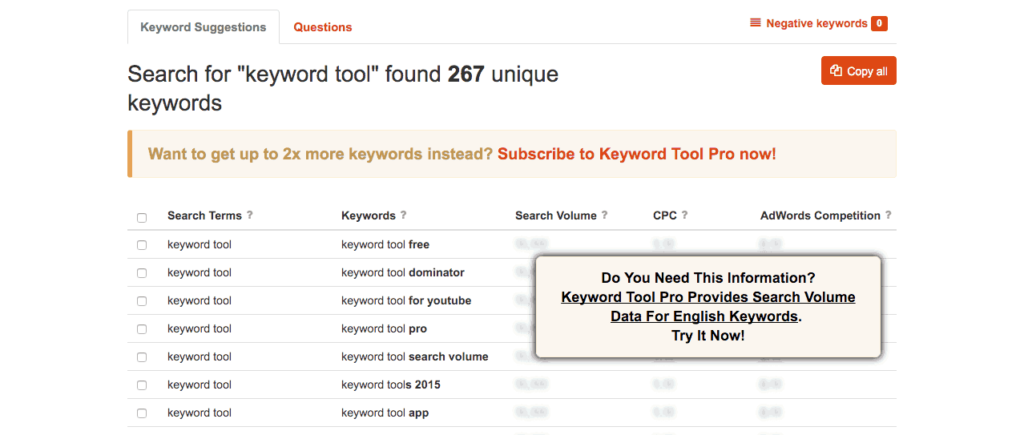
Ubersuggest vs Keywordtool.io
Ubersuggest.io and KeywordTool.io are two very popular Google autosuggest scrapers. They have been longtime favorites to online marketers and SEO professionals because the ease at which you can generate new keyword ideas for content topics. Keywordtool.io is very similar to Ubersuggest, except there are a couple of notable differences.
Ubersuggest shows search volume / CPC: One area that Ubersuggest beats keyword tool is the search volume and CPC data. Keyword tool wants you to upgrade to Keyword Tool Pro to see this data, whereas ubersuggest shows monthly volume and CPC for free.
Keywordtool.io produces more keywords: However, the keyword tool beats ubersuggest by spitting out more keywords. The way they do this is adding the alphabet before, as well as after your seed keyword. Ubersuggest only does this after your seed keyword. Note that you have to type in a short seed keyword (1-2 word phrases) to benefit from the increased amount of keywords.
For example, I typed in “keyword research” into both or suggest and keyword tool, and I got similar results. However, when I typed in “marketing” to both keywordtool.io and ubbersuggest, keywordtool.io ended up spitting out double the keywords.
Pros:
- Generate more keywords than other competing keyword tools
- It has a feature where you can get questions based on your keyword
Cons:
- It does not show search volume or CPC data
Soovle
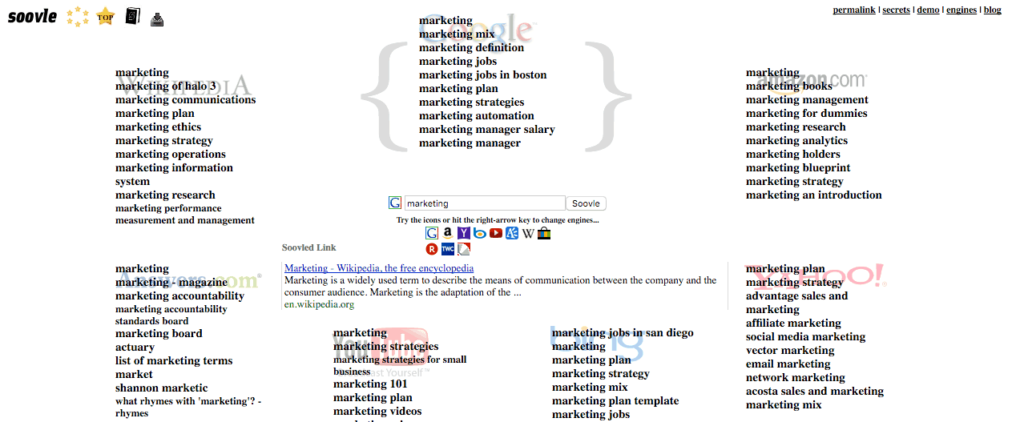
Scrape several websites: Soovle is another longtime favorite up internet marketers. However, it is a little bit different than ubersuggest and keyword tool. This keyword research tool shows you a bird’s eye view of many different websites autocomplete results. It scrapes auto-suggestions from Google, Bing, YouTube, Wikipedia, answers.com, Amazon, Yahoo, eBay, etc.
Informational and Transactional keywords: This is a nice feature because you get to see the informational based queries, which are typical of Google, Bing, YouTube and Wikipedia searches. You also get the transactionally based queries, which are typical of Amazon, eBay, and buy.com.
Creating a keyword list: Though this keyword tool doesn’t give you a huge list from one seed keyword, you can get a broad, quick overview of transactional and informational base keywords.
Download your list: You can also select individual keywords to add to your customize keyboard list, which you can then download. Doing it this way, you can get a pretty decent size keyboard list when you select keywords and type in different seed keywords.
Pros:
- See a bird’s-eye view of several different search engines and marketplaces
- You can select your keywords to add to your custom list
Cons:
- It doesn’t show you a huge list like some other keyword suggestion scrapers
Free Keyword Tool (this tool was shut down)
Similar to Ubersuggest: Freekeywordtool is not as well known as some other big names on this list of keyword tools, but it is a great tool nonetheless. This works similarly to the likes of Ubersuggest. However, there are some features that make this an awesome tool.
It has some great features: At first sight, this looks like the same type of functionality as another popular keyword suggestion scraper is, however, there are some cool added features. Beyond the normal keyword suggestion scraper functionality, you can also get keywords based on questions, buyer intent, product info, and prepositions. If you play around with this keyword tool, you will be sure to find some new keywords that you haven’t thought of.
Explanations of the extra keyword search functionalities
- Buyer intent: adds things like ‘buy’ and ‘cheap’, which means these keywords are usually people with cash in hand ready to make a purchase.
- Product info adds things like – ‘top’, ‘best’, and ‘compare’
Pros:
- Delivers a pretty good amount of keywords (about twice as much as keywordtool.io)
- Search multiple sources
- Generate questions based on your seed keyword
- Get keywords that have buyer intent
- Get product info keywords
- Prepositions keyword search feature
- Shows monthly search volume and CPC data
- Filter functionality
- They are dedicated to keeping this tool free (whereas other tools lose functionality later down the road to encourage purchasing a “pro” version like keywordtool.io and others)
Cons:
- Doesn’t show how competitive keywords are (though most of these free tools don’t)
- Doesn’t show the total value of the keyword – CPC times monthly searches. (though most of these free tools don’t either)
SEO Chat Related Keywords
You might be able to find some good keywords with this tool. However, it works best with very short seed keywords. For instance, if you have a keyword phrase that is 3 words long, it might not give you very much. However, if you want to type very general seed keywords, then you should get some good ideas from this tool.
Pros:
- Good general keyword ideas for very short keyword phrases or single keywords
Cons:
- Not as good for keyword phrases with 3 or more words
Keyword Tool Dominator (Limited Freemium)
The tool is very similar to Ubersuggest, except that it is visually laid out to create your own custom keyword list. However, the big drawback to this tool is that you only have a few searches a day.
Pros:
- Similar keywords as something like ubersuggest
Cons:
- You are limited to a handful of searches every day.
SEOBook Keyword Suggestion Scraper
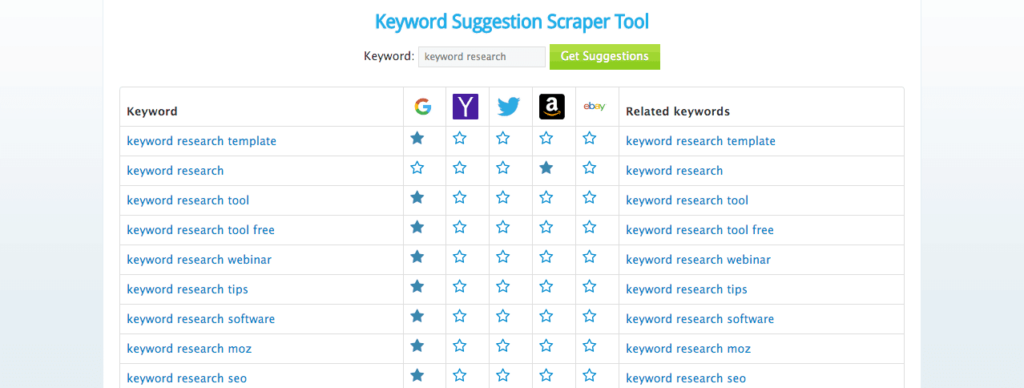
Though SEOBook’s Keyword suggestion scraper tool doesn’t produce as many results as some of the other keyword tools on this list, it has the unique feature of being able to click on the keyword to see related keywords. You can keep drilling down into related keywords to find opportunities for new keywords.
Pros:
- You can click on the star under the columns of Google, Yahoo, Twitter, Amazon, and eBay. This will take you to the specific search result with your keyword.
Cons:
- Doesn’t give CPC, or monthly volume (though SEObook does have another tool for that)
- Not as many keywords as other tools
Keyword Shitter
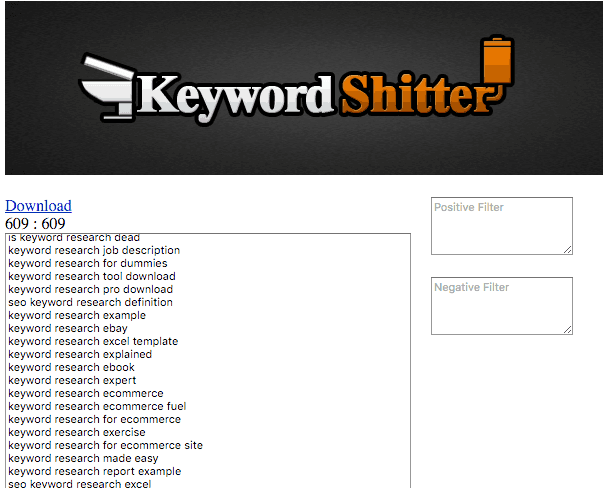
If you want to find a lot of keywords, keyword shitter is amazing. This keyword tool is like ubersuggest on steroids. It works in a similar way, but it keeps scraping on top of previously scraped results, essentially building on top of each keyword. This tool is great for automatically creating a very large list of keywords.
You can then bring this huge list of keywords into the Google Keyword Planner (or keyword keg) to see what the CPC data and monthly search volume is to pick out the winners.
Pros:
- Great for very large lists of keywords (more than most tools on this list)
- Allows for negative and positive filters
Cons:
- No download option, only copy and paste (not a big deal though)
Tejji
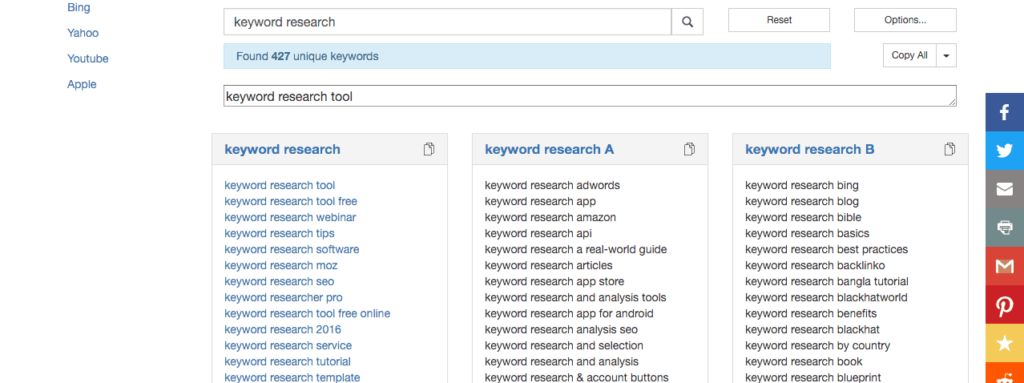
This tool is very similar to ubersuggest and keywordtool.io, except it separates each keyword and letter of the alphabet into squares. This is a nice visual of each letter, and it also allows you to copy only the keywords with ‘a’ for instance.
Pros:
- Similar results to ubersuggest and others
Cons:
- Not as many features as some other tools
Questions
Here are a few great tools that you can use to generate keywords based on real questions people are asking. These can be great Inspirations for creating new content for your SEO campaigns.
Answer The Public
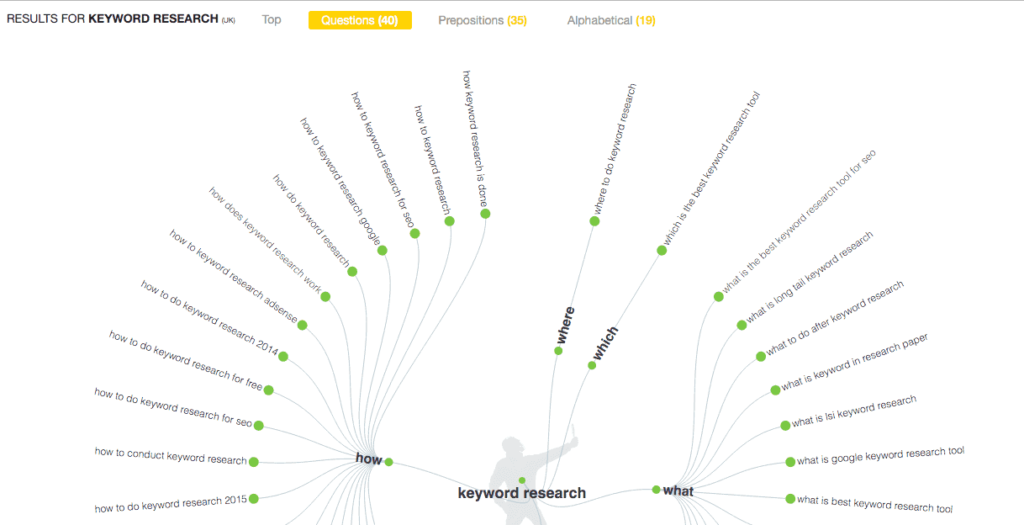
This is a great keyword tool to generate questions. Answer the public has been getting more popular recently, and for a good reason. For one it generates questions based on who, what, where, when, why, and how. Also, it generates similar keywords that something like ubersuggest might spit out.
It does all this in a very visually appealing way, showing you a graph that you can even download and save to your computer. You can also switch between the visualization mode and the data mode, where it’s more of a list format, rather than the default mind map visualization.
Try this tool, and you will love it!
Huballin (Update: Sadly they closed up shop)
Huballin is another fantastic keyword research tool for finding question-based search queries (among other things). You will probably get similar r esults to something like answer the public, but they might differ slightly.
Another added benefit to this tool is that you can use smart tags to filter the keyword search results, to narrow down your results. You can also filter your keywords by a transactional, SEO, and location.
Overall, this keyword tool is a fantastic tool. This tool provides a lot of functionality for your keyword research. It also has some unique benefits that I haven’t seen on any other keyword tool.
Serp Stat (Freemium)
Another good keyword tool for finding question-based search queries is SERPSTAT. To get to the question-based keyword section, first, you typing your keyword, then click on “search suggestions” on the left tab, and finally, click on the “only questions” tab.
The result will be a list of only question-based keywords. You may notice that it requires you to upgrade to a paid account to see the full dataset.
WebPageFX
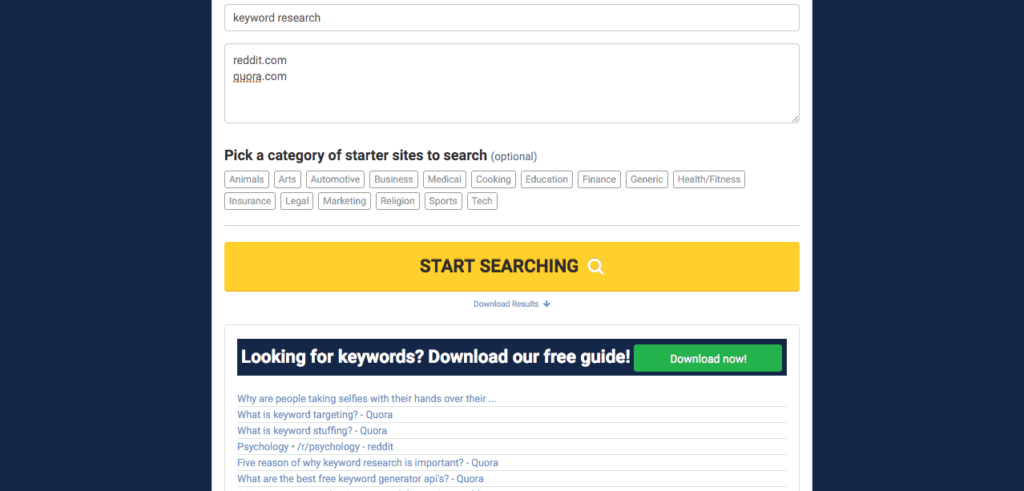
A popular way to find new content ideas for SEO campaigns is to search and browse answer sites like quora.com, reddit.com, yahoo answers, etc.
This tool makes your job much easier.
This tool is a very interesting and useful keyword tool. This keyword tool allows you to scrape popular websites based on the seed keyword you enter.
With this tool, what it basically does is scrapes all your specified websites for entries based on the keyword you enter. This makes it a very quick and efficient tool to find new content ideas based on questions from popular question and answer sites, or other’s blog posts.
Combining Keywords
There are many keyword tools that combine keywords to give you a list of keyword combinations. One of which is Google Keyword Planner:
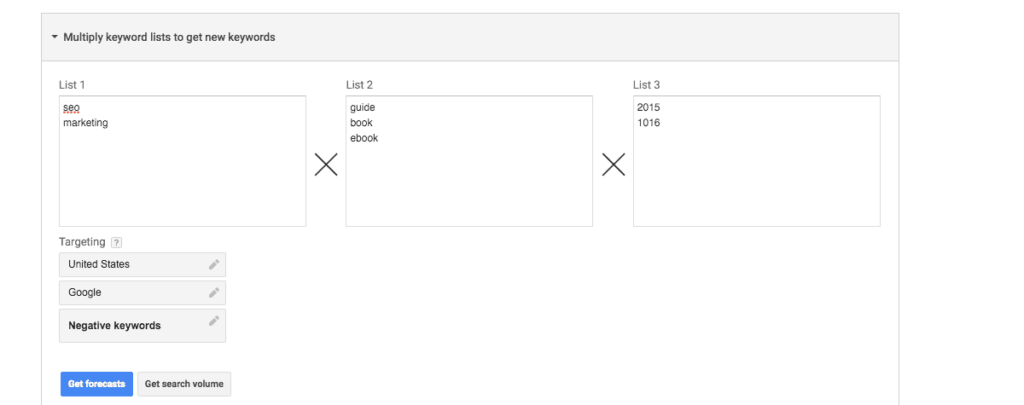
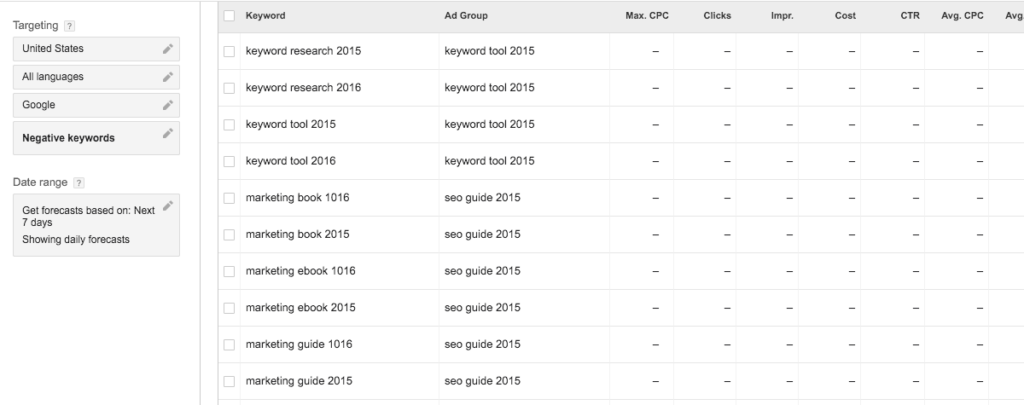
In google keyword planner, under “multiply keyword lists” you can add in some seed keywords as shown below:
Then google will combine or “multiply” these keywords to get a list of new unique keywords.
It’s as simple as that! Its pretty straightforward, and you can get a decent list of keyword phrases that you may not have thought of otherwise.
The following are some other keyword combination tools, similar to the Google Keyword Planner. I will not expand on any of the following combining keyword tools, as they all have very similar functionality:
SEOBook Keyword List Generator
Forret
danzambonini
MergeWords
CombineWords
Kombinator
Keyword Lizard
Keyword Toaster
msbarrow
Combine Keywords
Keyword Pad (Windows Desktop Application)
Permutationer
anyaim
Search Combination Tool
Keyword Multiplier
On-Page SEO Tools
Screaming Frog
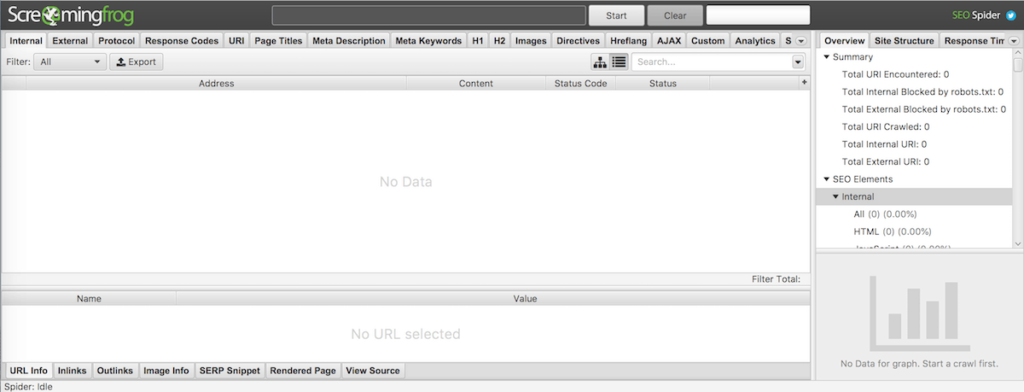
Screaming frog’s SEO spider is a free SEO keyword tool that allows you to crawl your website and your competitor’s websites. It is a desktop application that is available for Mac, windows, and Linux. Screaming Frog SEO spider has a light version that is completely free, but with some limitations.
This is a very popular tool amongst the SEO crowd because you can crawl your website to find and fix any technical issues that may be holding you back from achieving higher rankings. For SEO audits of your website, this tool drastically speeds up the process of evaluating your URLs.
Besides auditing your website, you can also use it to crawl a competitors website to spy on their keywords. You can see what keywords they used in their heading tags, title tags, alt text, alt tags, anchor text, meta description, etc. There’s a ton of things you can do with this popular SEO tool.
Other competitor research you can do with screaming frog:
- See which see which pages are deemed more important by your competitor (# of pages linking to it)
- See what anchor text your competitor uses the most for their internal linking
Tagcrowd

Tag crowd is an interesting keyword tool. This tool allows you to enter a web page and it will analyze the content to give you a word cloud of keywords. It may be nice to visualize what a page is about through a keyword cloud. Each keyword on the page that shows up the most will appear larger, and the least used keywords on the page appear smaller.
Related (LSI) Keyword Tools (Very Freemium)
LSIGraph
Though there is some debate as to whether Google uses Latent Semantic Indexing or not, LSIGraph is one of my favorite keyword research tools for generating LSI keywords. Best of all, it is completely free!
You can enter a seed keyword, and it will deliver some great LSI keywords. You can also find some great long-tail keywords that you may not find in other popular keyword tools.
Update: now they limit to 3 searches a day. Lame. It used to be a nice tool that was completely free.
Niche Laboratory
Niche Laboratory is another keyword tool that can generate related or LSI keywords. This is not as good as LSI graph, but it is worth taking a look.
Google Correlate
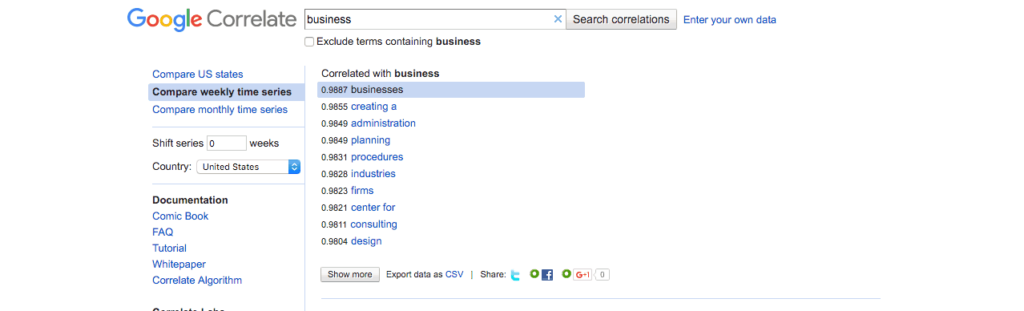
I often hear this tool recommended for finding related keywords, but the results are hit and miss. You might think that since it is a Google tool, it is the best. However, Google correlate is limited to finding usable LSI keywords.
It seems to works best if you enter in shorter keywords. However, it’s definitely worth taking a look. Just be sure to click on the ‘show more’ button, so you can expand the list that Google supplies.
Keyword List Cleaner
SEO Book Keyword List Cleaner
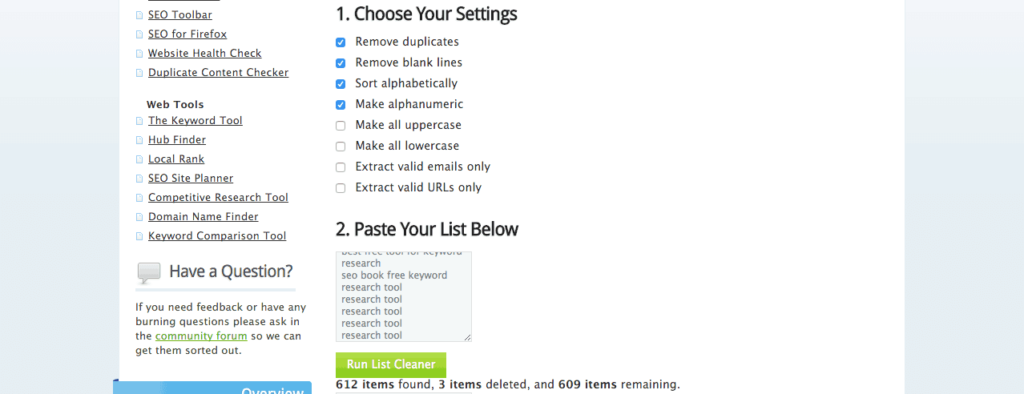
Cutting down large keyword Lists: Okay, say you’ve used multiple keyword tools to generate a list of keywords. Maybe you used Google keyword planner, keyword shitter, and SEMrush. You then combine all the keywords in an excel or google spreadsheets document.
One problem: you likely have many of the same keywords in the combined list!
When you go to narrow down your results, how do you get rid of duplicates? What about getting rid of random numbers or other characters?
The SEOBook’s keyword list cleaner is a great keyword tool to clean your keyword list. You can copy and past your big list of keywords and choose how you want to clean it (for example get rid of duplicates), and it will do its thing! You can do all of this in excel, but this tool is a quick way to “clean” your keyword lists.
What this keyword tool can do:
- Remove duplicate keywords
- Remove blank lines
- Make alphanumeric
- Etc
Keyword Density Tools
Keyword density shouldn’t really be a metric you rely on, as it’s an old-school SEO concept. However, if you still are curious and want to do some digging around to decipher other blog’s article keyword densities, here are a couple great tools for that:
SEOBook Keyword Density Analyzer
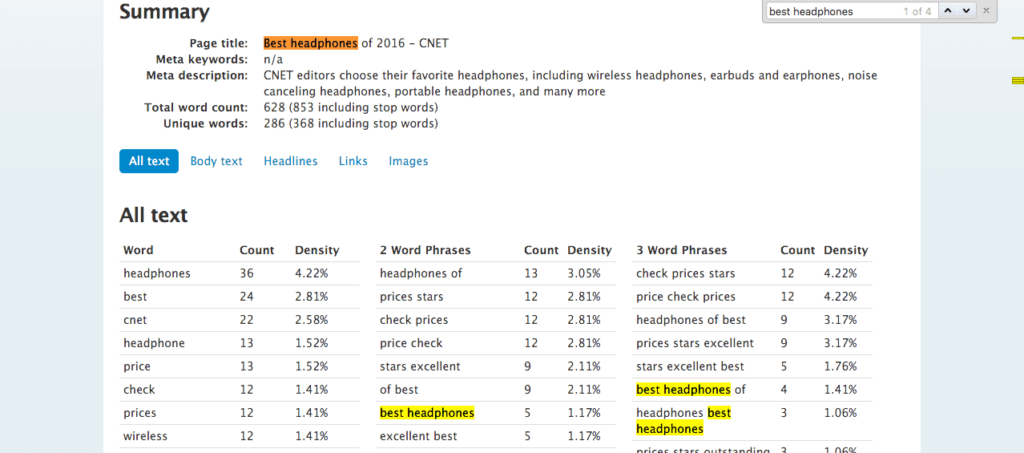
SEObook keyword density tool is cool because it really breaks down the content and keywords and shows you the count and keyword density.
Keyword Density Analysis Tool
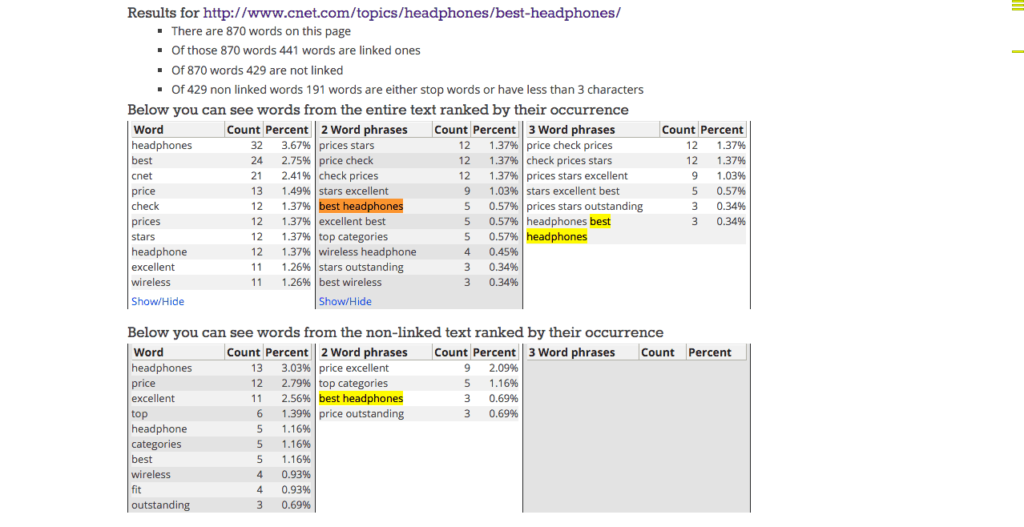
Another keyword density tool, this one shows you similar data as SEObooks keyword density tool.
(also SEO Quake extension)
E-commerce Keyword Tools
Merchant Words
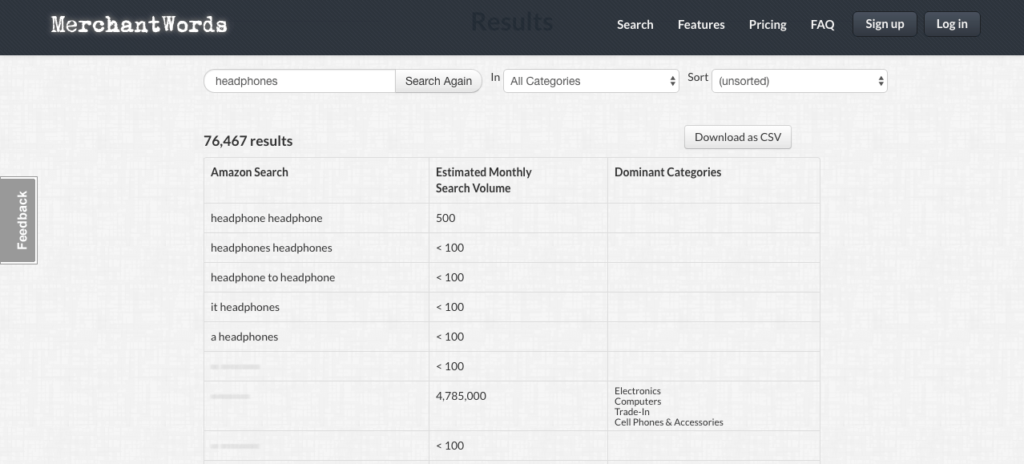
Commercial intent keywords: Merchant words is one of the very few keyword research tools that scrapes Amazon data. If you are in the e-commerce world, this is a great tool. You will typically get some similar results searching for keywords with a tool that uses Google data and Amazon data. However, using Amazon data will typically result in more commercial intent keywords rather than informational intent keywords.
SEO Browser Toolbars & Extensions
Though SEO toolbars aren’t usually considered keyword research tools, they are however very important when gauging how competitive a keyword is. This is arguably one of the most important aspects of keyword research and SEO in general. The easier it is to rank for a keyword, the easier it is to be successful in generating traffic – so it goes without saying that you should focus on finding low hanging fruit.
You can play around with any of the toolbars, as they all offer similar functionality. I use the Moz toolbar the most. It is up to your personal preference and browser choice that will dictate which toolbar you choose:
- Moz Toolbar (chrome, firefox)
- SEO quake (chrome, firefox, opera)
- SEObook SEO toolbar (Firefox)
- Ahrefs SEO toolbar (firefox, chrome)
Keyword Keg
This is a fantastic extension for chrome and firefox; it enhances lots of other popular keyword tools. With this installed, it will automatically show keyword volume and CPC data when using the following keyword tools:
- UberSuggest
- Google Search Console
- Soovle
- Google Analytics
- Answer The Public
- Keyword Shitter
- Majestic Anchors
- Moz Open Site Explorer
Wordtracker Scout (chrome)
![]()
Wordtracker scout is just like a tag cloud, but it is a browser extension for chrome. This will allow you to see a word cloud of keywords when you are visiting a page. It will show you a word cloud of the most used words, with the biggest words representing the most used words. It shows you a quick visual representation of what the page is about.
KGen (firefox)
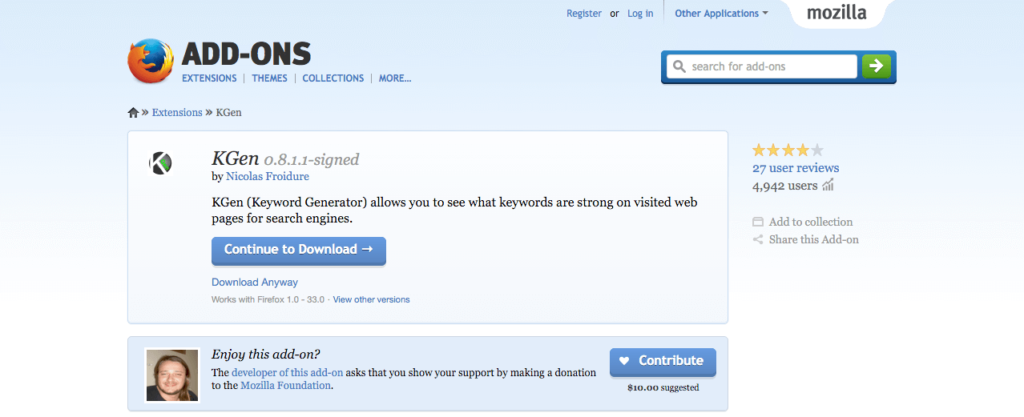
This one is similar to word tracker scout but it shows it as a list instead of a word cloud and is only available for Firefox.
Excel Keyword Tools
Bing Ads Intelligence
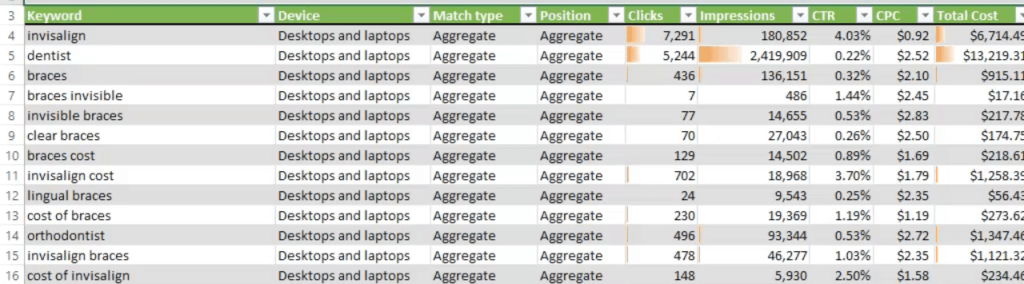
Bing Ads Intelligence is made to make keyword research easier by introducing Bing keyword data into excel. It is an Excel plugin that pulls information from Bing. It requires the following to install:
- PC only (sadly not available on Macs)
- Excel 2007 and up
- Bing Ads account
This is basically like Google keyword planner, but Bing’s version. Microsoft supplies you with a handy Excel plugin called Bing ads intelligence. It can be very useful for a variety of different tasks for both PPC and SEO campaigns.
Some things you can do with the ads intelligence plugin:
- Easy sorting (because it is in excel after all)
- See what keywords other people are bidding on based on a seed keyword
- Demographics based on keyword (male, female, age)
- Generate keyword lists by words
- See performance based on what device, match type, and position
- Crawl your website for keyword ideas
- Keyword templates and tools
Keyword Categorization Tool (IMforSMB)
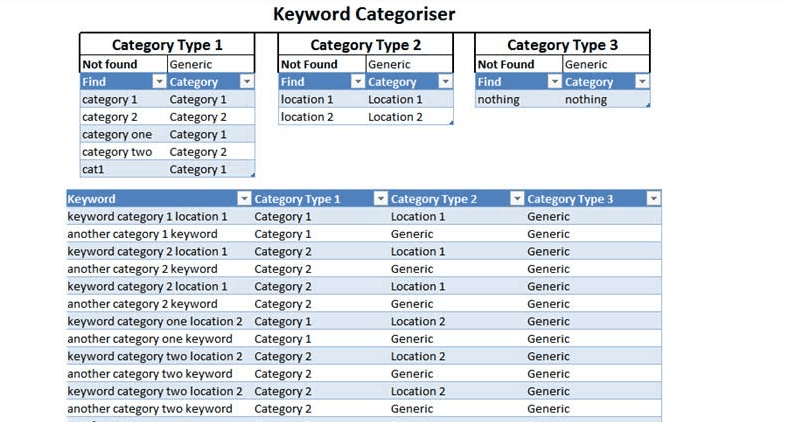
This is a useful Excel tool for categorizing large lists of keywords. It’s more of an Excel template, but it really speeds up the keyword categorization process. It could take hours to categorize a large list of keywords manually, but with this tool it takes minutes.
SEO and Reporting Analysis (IMforSMB)
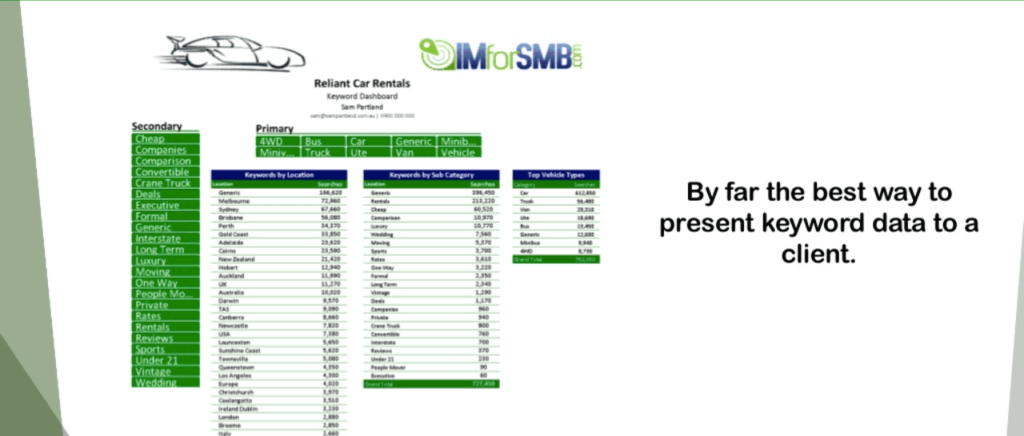
This is a cool excel tool for analyzing your SEO performance. It can be useful to report performance and keyword data to your clients if you offer SEO services. Of course, it can also be useful to use for your own websites as well.
Local SEO Keyword Tool
Bulk Keyword Generator (IMforSMB)
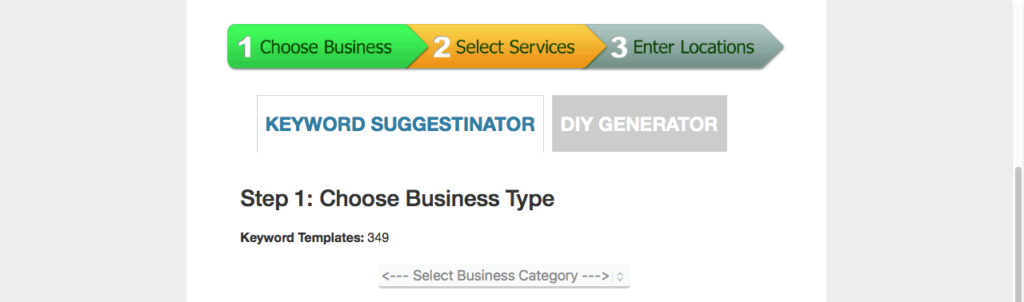
This tool is nice for Local SEO, as you can enter location and service(s) to generate a list of keywords. It’s easy enough to do this manually, but it could be a quick way to generate local keywords when doing it for a lot of clients.
Get real-world keyword phrases
SeedKeywords
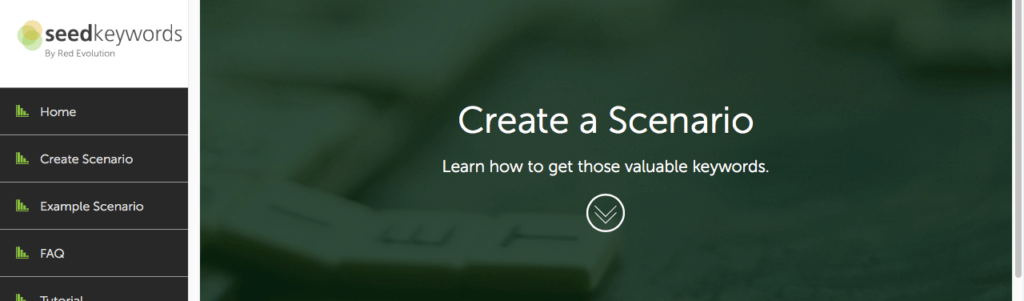 se
se
This is an interesting tool, but a different type of keyword research tool. It takes a pretty unique approach to keyword research; that may be helpful.
With this you tool, you can create a “search scenario” and email it to your friends. Your friends can answer it as if they were to perform the search on google. What you end up getting is a real-world example of how someone would google your product or website.
What did I miss?
Okay, it’s up to you guys to help make this list even better. I know there are keyword research tools I missed. What else is there? What are your favorite keyword research tools? Also, since I keep this list updated, I would appreciate a heads up if any of these tools are down.